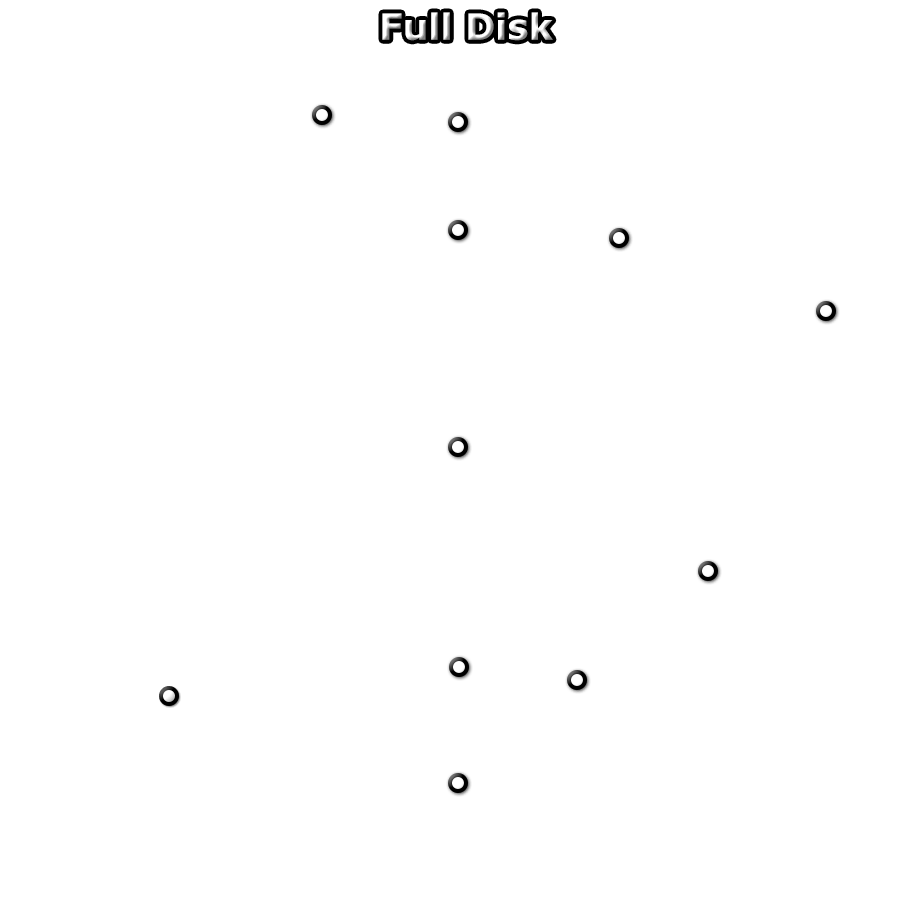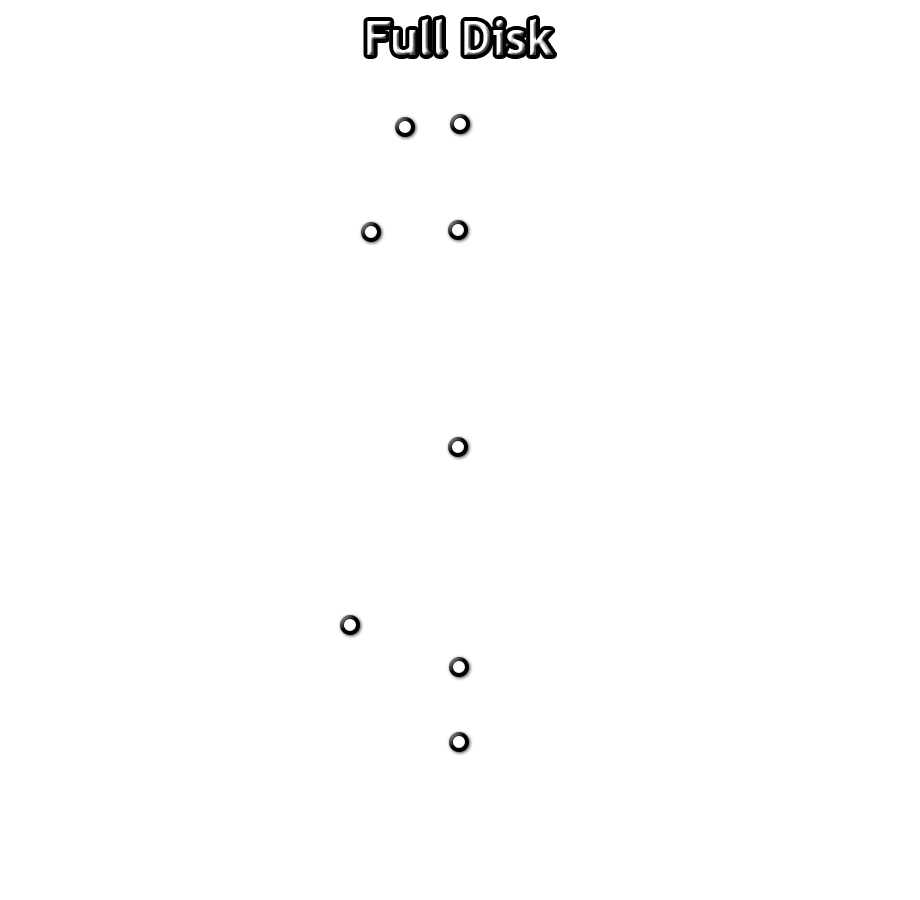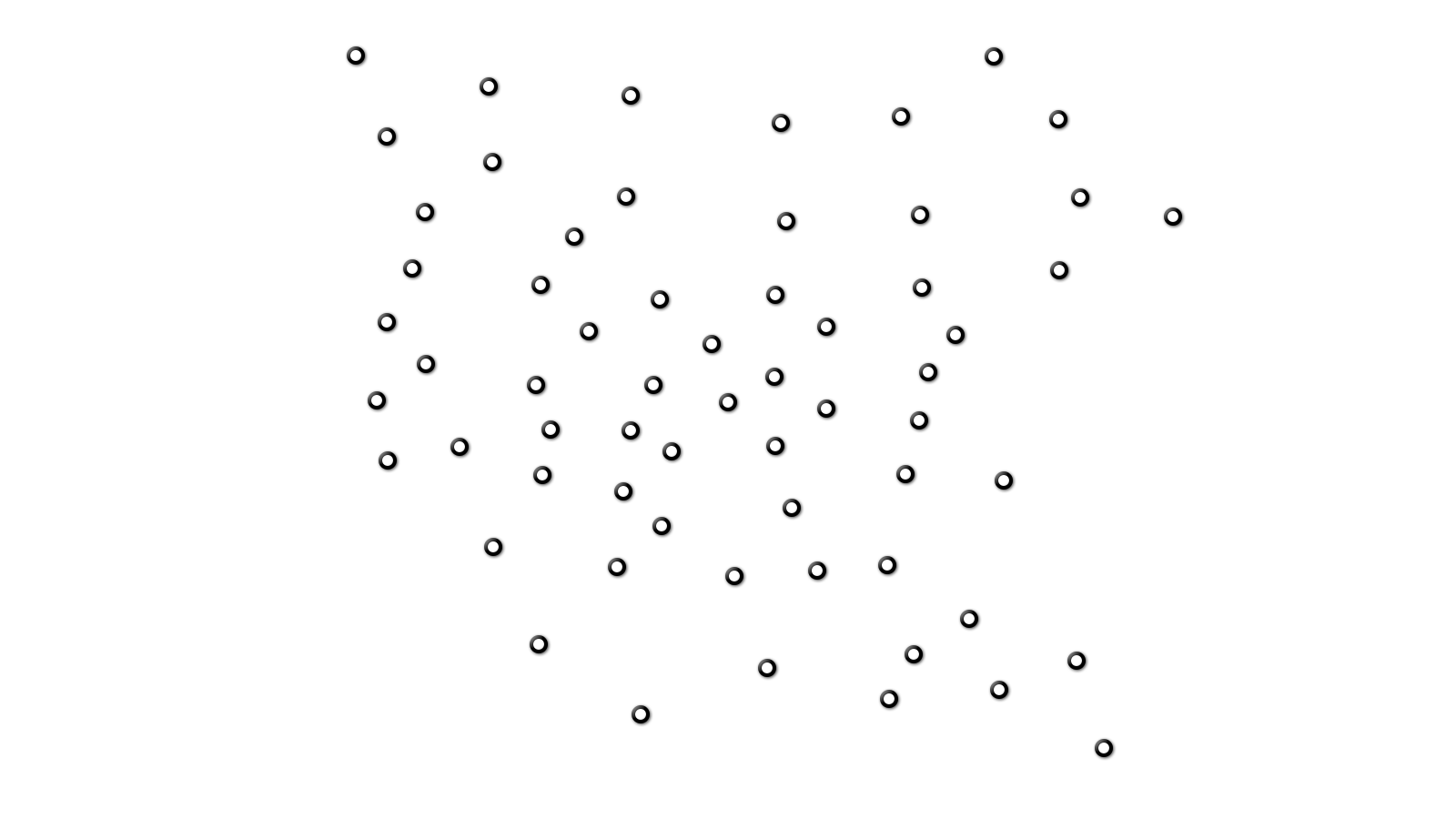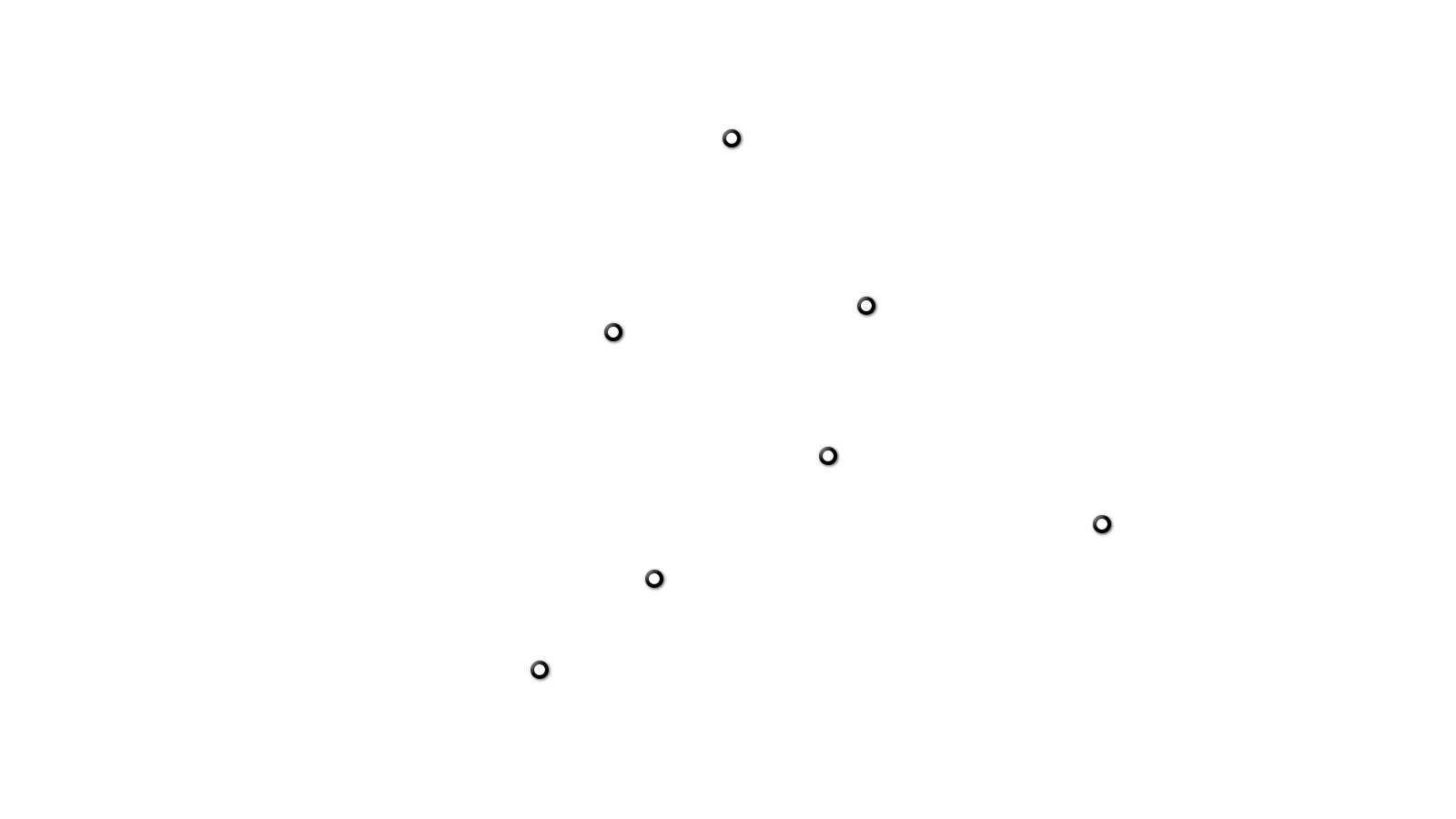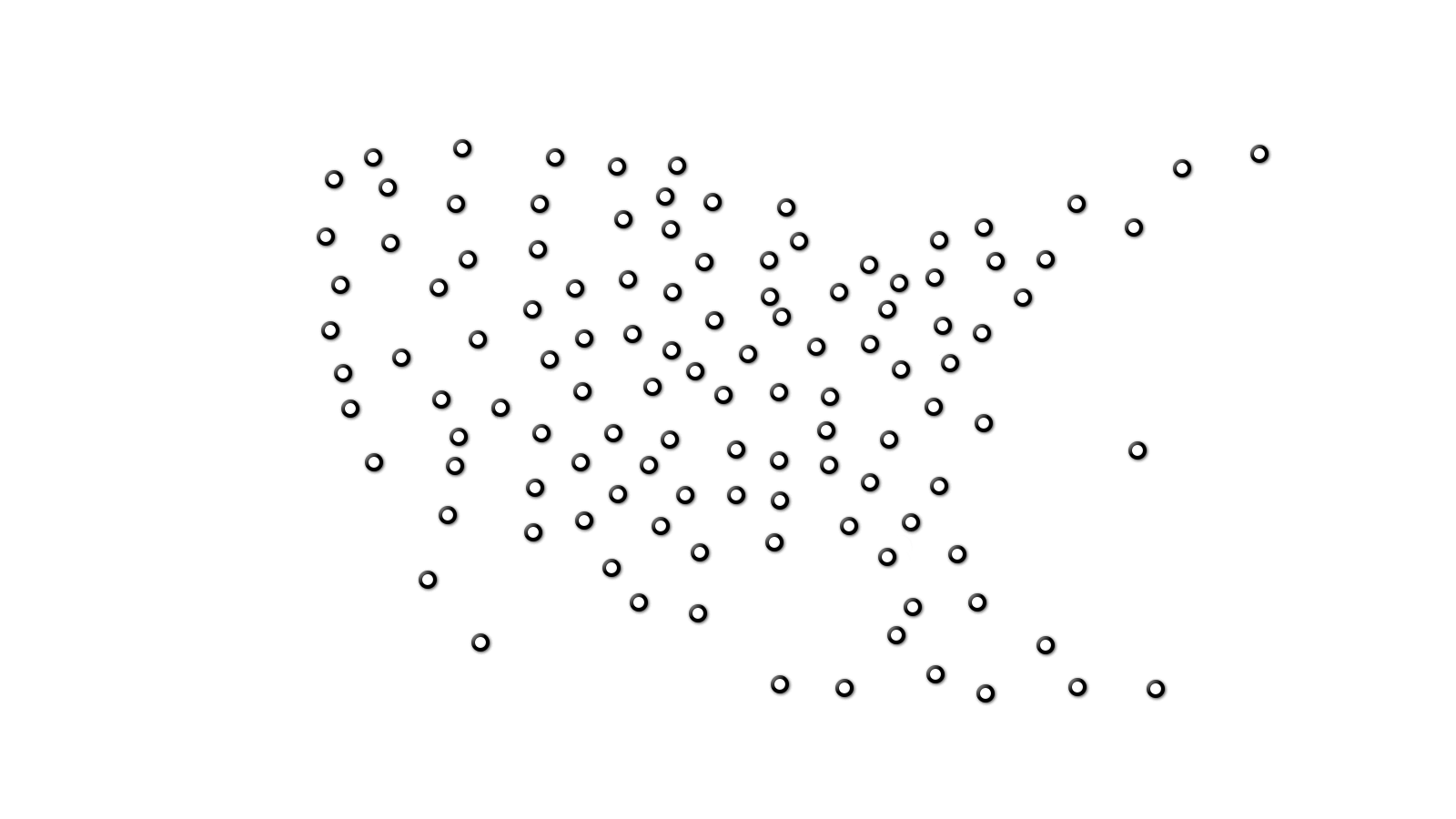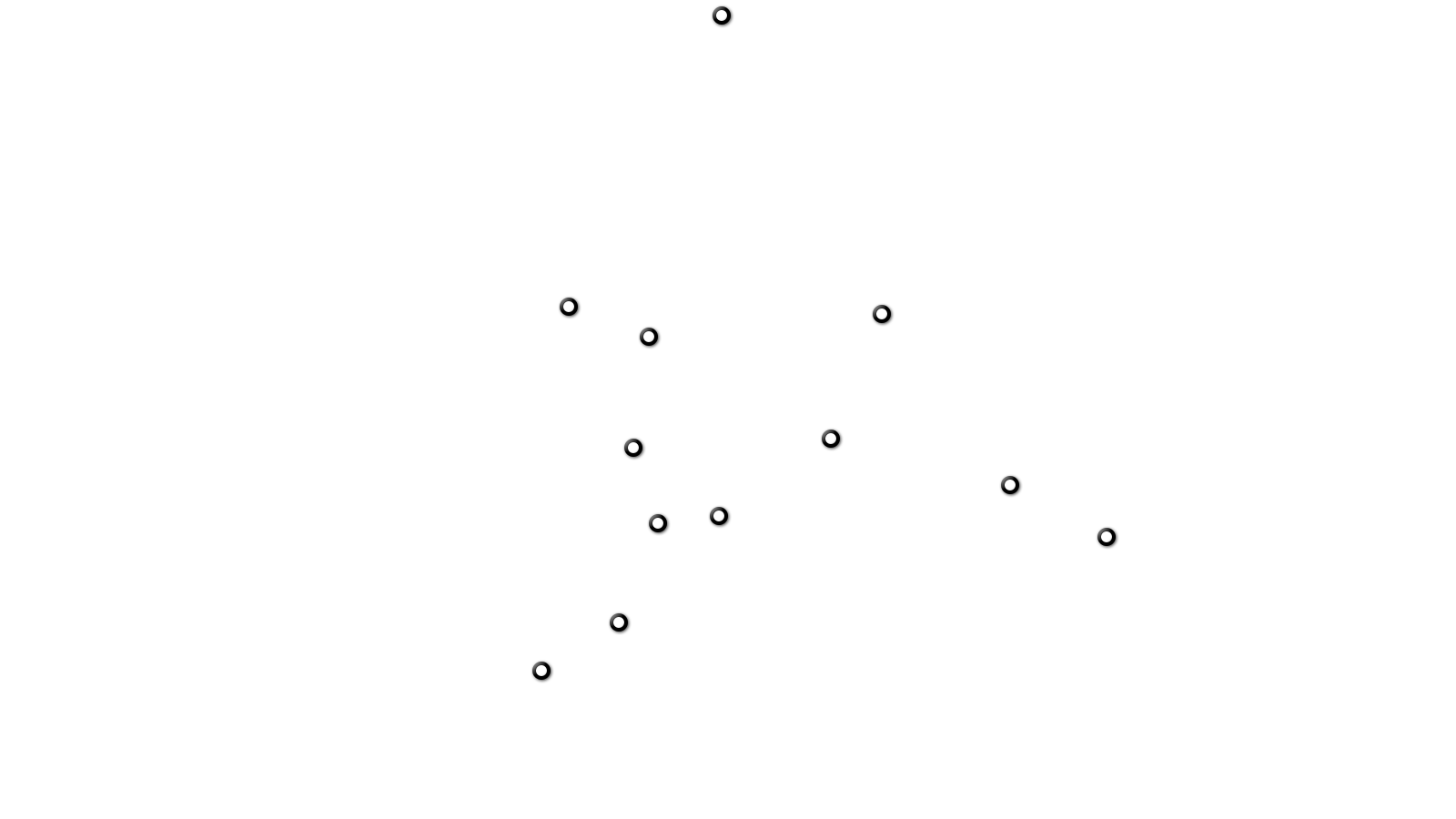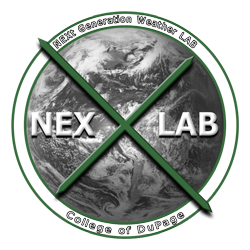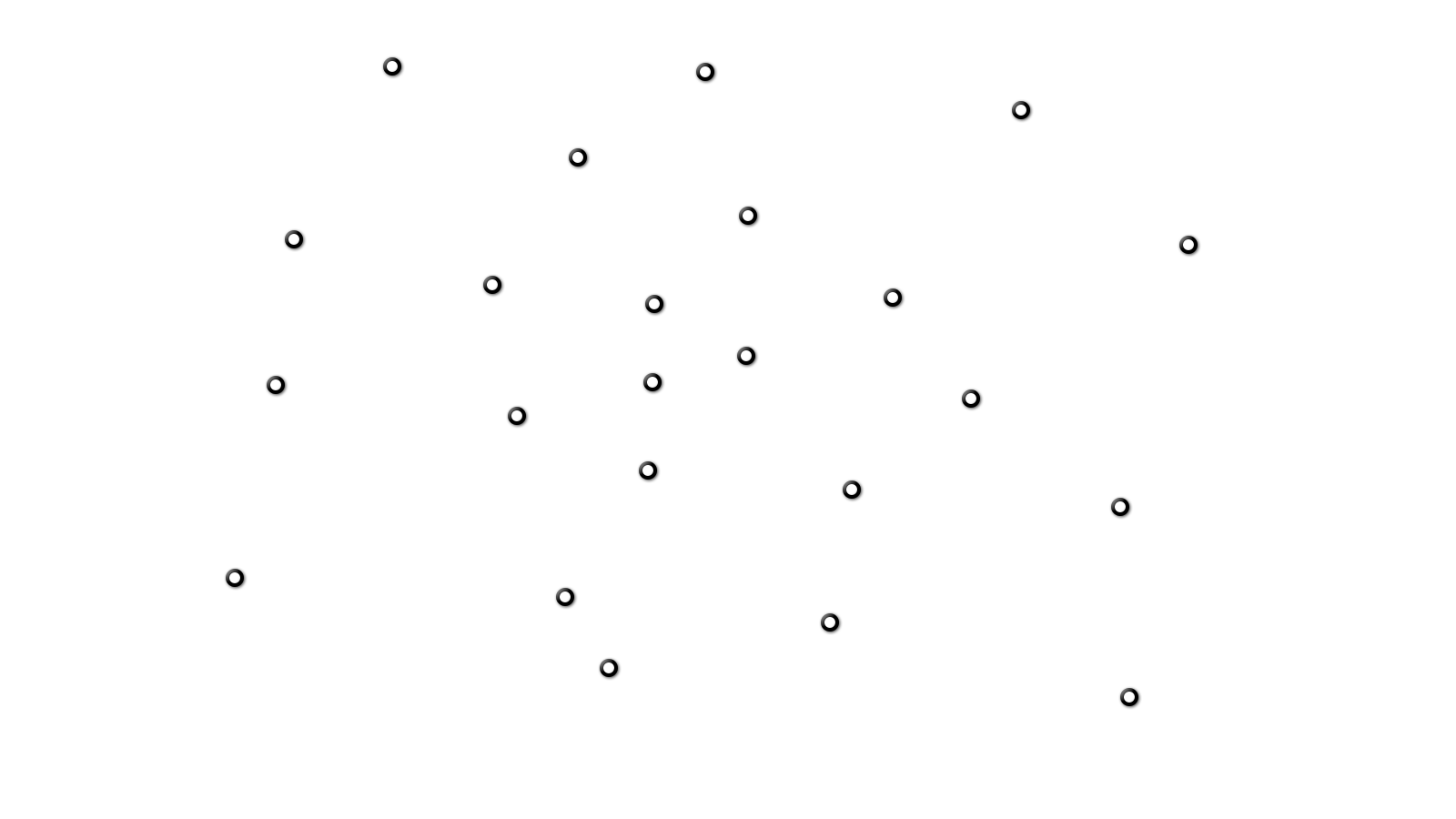DISCLAIMER:
This page, its features and contents are largely in a completed state. However, active development is still on going. If you are curious about feature development and want to float an idea past our development staff, we are certainly open to
suggestions from our users. The overwhelming majority of the imagery on this page is rendered at a resolution of 1600x900 pixels. Because of this we recommend viewing this page at a 16:9 or 16:10 aspect ratio at a resolution of 1920x1080 or greater. A mobile version of this page is still in development.
GOES-R Series Satellite FAQ:
What are ABI bands?
The Advanced Baseline Imager (or ABI for short) is one of the instruments on the GOES-R series of satellites. There are 16 ABI bands that each sample a specific region of the light spectrum. They include two visible bands, four near-infrared bands, and ten infrared bands.
Which bands are closest to what I’m used to?
Compared to the previous generation of GOES satellites, ABI 02, or the Visible Red band, samples the same wavelength as legacy visible products. ABI 09, the Mid-Level Water Vapor band, is most like the legacy water vapor band. And ABI 14, the Longwave Infrared Window band, is the closest to the legacy LW-IR band
What ABI bands should I use?
The best answer to this question is really all of them, as they all have their uses. But some bands do have some interesting characteristics. ABI 02 has the highest spatial resolution of all the ABI bands at 500 meters (visible was previously 1km). ABI 07 senses the widest range of temperatures, and among other things is very useful for fire detection. And band 13 often produces cleaner looking images than its more traditional counterpart, band 14. But please use them all, and explore for yourself each band’s strengths and weaknesses.
How often to these products update?
Imagery from the mesoscale regions will update every minute. Occasionally, the two mesoscale regions can be overlapped to produce 30 second imagery. CONUS imagery, which is what the bulk of our sectors use, updates once every five minutes. By the week of April 1st, 2019 Full Disk imagery will update every 10 minutes, but it’s possible to have 5 minute updates if the mesoscale regions are turned off.
What are the mesoscale regions?
Both GOES-East and GOES-West are capable of having up to two mesoscale scanning regions. The satellite’s ABI will scan each of these regions once per minute, or it can scan one region every 30 seconds. This results in satellite imagery that can update faster than most weather radars! Beyond that, there is no difference in the products themselves between mesoscale imagery and CONUS imagery.
Who determines where the mesoscale regions are?
Not us, though that would be nice. Actually, any National Weather Service (NWS) office or National Center (such as SPC or NHC) can request a mesoscale domain be positioned to sample a specific region or feature of interest. This allows flexibility to have rapid updates for severe weather, fire weather, hurricanes and other events or occurrences. An SPC moderate or high risk will typically take priority over most other things.
Where can I learn more about the ABI bands?
Here are a few links you may find useful:
And in general, the goes-r.gov site is loaded with information and has many resources that help explain the GOES-R series of satellites.
What's the issue with GOES-West data for some products?
GOES-17 (currently GOES-West) unfortunately has a problem with it's cooling system. Long story short - there is a daily and seasonal impact to the quality of data for a subset of the satellites ABI bands. This issue isn't something we, nor anyone, can resolve as the problem comes from the satellite itself. For more information about GOES-17's cooling issue, view NOAA's
Summary of the GOES-17 Cooling System Issue.
Where can I find older satellite imagery?
Due to disk space limitations, we can only keep these images on our site for about three to four days. However, we have partnered with Iowa State University to archive most of our base satellite products. The archive can be found at the following link; you'll need to navigate around to find the imagery you are looking for:
https://mtarchive.geol.iastate.edu/2025/05/19/cod/sat/
I think I found a problem with your page or imagery, how can I tell you about it?
If you think you’ve found a bug we’d love to know about it. Please contact us
here and describe what’s broken. The more detail, the better.