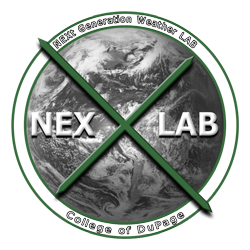NEXLAB: Forecast
| Home | Academics | Weather Data | COD Storm Chasing | Local Weather | NEXLAB |
DISCLAIMER:
This page is undergoing active development. If you are curious about feature development and/or want to float an idea passed our development staff, we are certainly open to suggestions from our users. The overwhelming majority of the imagery on this page is rendered at a resolution of 800x600 pixels, however we are engaging in discussions of increasing the resolution of our forecast imagery. Because of this we recommend viewing this page at a 16:9 or 16:10 aspect ratio at a resolution of 1920x1080 or greater. A mobile version of this page is still in development.Notable changes:
With this new page, we attempted to either add new features or remedy short-comings of its predecessor. Changes worth noting are as follows:- This new page uses our in-house HTML5 animator
- Many of the supplementary page and product features have been moved to "Feature Toggles", Icons in the upper-left of the animator.
- Model Comparisons are accessed from the "Comparison Products" icon on the animator.
- Forecast sounding settings are accessed from the "Settings" gear icon on the animator. (no longer right-click)
- User-Defined preferred Sector and Product available in "Settings" menu access from gear icon on the animator.
- Data-Friendly settings to disable preloaded images and auto-updates available in "Settings" menu access from gear icon on the animator.
- Forecast soundings are generated with a 1 second long click on applicable data.
- Sector selection is exclusively performed with a sector map, now always available from the animator. This eliminates subjective text only sector selection to avoid confusion.
- Floater sectors are now dynamically plotted on our sector map with visual reference of scale.
- Product descriptions are accessed from the "Product Description" icon on the animator.
- The "Share Page" feature on the animator will produce direct URLs to the current product.
- GIF/ZIP saves are accessed from the "Save Data" icon on the animator.
- Adjusting forecast hour with the slider updates hour selection in menu, and vice versa.
- Improved parameter retention as menu options are changed.
Coming soon:
An abbreviated list of remaining development:- Dynamic URL updates to browser address bar.
- Mobile-Friendly version
- New Custom Comparison Tool
Long-term Develoment:
An abbreviated list of currently tabled development:- Zoomable Imagery
- Updated versions of legacy comparison tools
- Updated version of legacy forecast sounding viewer
- Herobrine
Product Description
Website Alert Message -
For further information, check the following twitter accounts for periodic updates on product generation status and website improvements; @CoDWXData and @CODMeteorology. Your feedback is always appreciated, so feel free to respond to tweets or send us an email using our Feedback page.
Feature Settings
Forecast Sounding - Parcel Type: (?)
Parcel Type:
Use this setting to specify a default parcel type for forecast soundings. The thermodynamic profiles included in forecast soundings are generated using specific methods for calculating the thermodynamic properties of the theoretical parcel that is lifted from the surface. Different calculations will often result in distinct differences in the amount of positive or negative buoyancy throughout the depth of the profile. In brief terms, the four parcel methods we account for can be interpreted in the following manner;Surface-Based where the parcel assumes a temperature and dewpoint taken directly from the surface data values.
Mean-Layer where the parcel assumes an average or mean temperature and dewpoint from the lowest 100mb AGL (colloquially referred to as a "mixed" layer parcel).
Most-Unstable where the temperature and dewpoint used come from a data level in the lowest 300mb that results in the highest Theta-E (θe), subsequently producing the greatest amount of instability given the conditions.
Effective-Inflow where the parcel assumes the mean temperature and dewpoint of the "Effective Inflow Layer" (the lowest contiguous layer of data levels that result in a conditionally unstable parcel lifted from each respective level).
Surface Based
Mean Layer
Most Unstable
Effective Inflow
Forecast Sounding - Weather Data: (?)
Weather Data:
Use this setting to specify the category of supplementary derived weather data to include in the forecast soundings. In areas where severe convective "summer" weather is expected, the Severe setting is recommended. Soundings will generate with box-and-whisker probability charts for Sig. Tornado Parameter. In areas where winter weather is anticipated, the Winter setting is recommended. Soundings will generate with details about the Dendritic Growth Zone, the temperature and wet-bulb profile as well as a "Best Guess" for precipitation type.Severe
Winter
Data Readouts - System of Measurement: (?)
Data Readouts - System of Measurement:
Use this setting to toggle between Imperial, Metric systems of measurement for the mouse-over data readouts.Metric
Imperial
Default
Preferred Sector (?)
Preferred Sector:
In some cases, data from the menu can be displayed without a specified sector. In these instances we choose a default sector, however with this feature you may set the sector you are currently viewing ("Use Current Sector") as a preferred sector to use in these scenarios. Note: If a model is chosen that does not have the preferred sector; the page will continue to use an in-house default.Preferred Product (?)
Preferred Product:
Similar to sectors, data is sometimes displayed without a specified level/category and product. In these instances we choose a default product from a default level or category. However, with this feature you may set the product you are currently viewing ("Use Current Product") as a preferred product to use in these scenarios. Note: If a model is chosen that does not have the preferred product; the page will continue to use an in-house default.Preload Images (?)
Preload Images:
By default when any product is chosen all images are preloaded, meaning they are downloaded to your browser to enable the ability to animate through the entire forecast. On slow, unstable connections or when data usage is limited it may be preferred that preloading is disabled leaving only the specified forecast hour to be displayed.Note: If preloading is disabled, animations will be disabled when data loads, the Play button will change to orange and the page will wait for the user to start an animation by pressing Play to manually request all images. Otherwise, individual frames can be loaded one at a time using the forecast hour selection menu, or keyboard shortcuts ← and →. If disabled, we will retain this setting for a maximum of 48 hours from the time of your last visit to prevent undesired behavior on devices that have not frequently been used under the assumption that data, connectivity and/or bandwidth issues may have changed or been resolved.
Auto-Update (?)
Auto-Update:
When viewing model data from a run that is currently in the process of being generated, we will enable an 'Auto-Update' feature that will periodically check for new completed sets of data for previously omitted forecast hours and add them to the page. Similar to our preload feature; there may be scenarios where frequent checks for new data and subsequently downloading them are irrelevant or undesired. If disabled, we will retain this setting for a maximum of 48 hours from the time of your last visit to prevent undesired behavior on devices that have not frequently been used under the assumption that data, connectivity and/or bandwidth issues may have changed or been resolved.Re-scale Imagery (?)
Re-scale Imagery:
This setting's primary function is to allow the animator to rescale the native image resolution to larger sizes to accommodate high-resolution displays. Additionally, in the rare scenario where a smaller resolution is ideal we've made a resolution of "640x480" available. In either case, image resampling will cause a slight degradation of image quality and will be most noticeable at larger upscale settings. Exact scaling will display as a (Width)x(Height) pixel measurement.In-Depth: Currently our model imagery is generated at a low resolution of 800x600 pixels. While we are investigating an increase to this base resolution for the imagery, due to the large quantity of images we have to generate for all models, products and sectors 24/7 we are exceedingly cautious about how much larger we can make our images. Sparing the details, increased resolution for model images alone would have very real and exponential impacts on the usage of website resources and may result in our site becoming unstable or inaccessible. This feature serves as a temporary solution to this immediate situation, and the feature itself will allow some future-proofing as screen resolutions continue to increase.
Hide Feature Icons (?)
Hide Feature Icons:
Enabling this setting will make the feature icons on the animator nearly invisible until the cursor is over them. Enable this feature if an entirely unobstructed view of the data is desired while still retaining access to these features.WARNING: These icons allow access to key features for this page and the site as a whole. In addition, among these features is access to a "website alert" message that allows our staff to issue direct messaging to the user that we deem vital to insure proper usage and communication. If this and other feature icons are regularly hidden, it is up to the user to retain familiarity with the contents to which these icons allow access.
Click any of the (?) next to the setting titles for a description of each setting's operation. Please note; retention time of each setting varies based its potential impact to user experience and the elapsed time since this device last accessed the page.
HRRR
RAP
NAM
NAMNST
GEM-RDPS
GEM-GDPS
ECMWF
GFS
CFSv2
SREF
GEFS
This is an alert message to the user
Comparison Products
Previous Runs
Current Models
Products w/ Height
Forecast Sounding Settings
Parcel Type:
Surface Based
Mean Layer
Most Unstable
Effective Inflow
Weather Data:
Severe
Winter
Press the left mouse button down for 1 full second.
Save Model Data
Adjust bounds for your save then choose a file format. GIFs will save as a single animated file with animation speeds matching the current web animation settings; good for quick reference and reuploads to other platforms. ZIPs are a compressed archive of each individual frame; good for case study analysis, building a custom animation via 3rd-party software or importing into external presentations.ZIP
GIF
NEXLAB FORECAST
Numerical Weather Prediction Data from NCEP, CMC and ECMWF
Deterministic Models
Short Range
HRRR
RAP
Medium Range
NAM
NAMNST
GEM-RDPS
Long Range
GEM-GDPS
ECMWF
GFS
CFSv2
Ensemble Models
Medium Range
SREF
Long Range
GEFS
Model Comparison Tools
Previous Runs
Current Models
Products w/ Height
NAM - Choose from available sectors
Large Sectors
A Brief Introduction...
This page contains numerical weather prediction data used to model the behavior of the atmosphere in the near future. The source data is generated by supercomputers ingesting current atmospheric conditions and solving complex physics calculations to produce a time-series of data. These models forecast deterministically; i.e create an exact expectation of the future state of the atmosphere. They come in a variety of types meant to aid forecasters in producing reliable and accurate forecasts. In all cases, the accuracy of these models diminishes the further out into the future they try to predict. As such, the solutions each model generates are re-run several times each day using updated current conditions. Forecast reliability can be improved by interrogating the degree to which the solution changes as newer runs are generated. Additionally, by cross-checking model solutions with other models covering the same domain and valid time, forecast uncertainty can be inferred.Currently we offer a selection of models from NCEP, CMC and ECMWF that fall into two distinct categories; Deterministic and Ensemble. Deterministic models depict a single solution from the model and their data can be interpreted as a literal depiction of the future state of the atmosphere. However, it must never be overlooked that there is always an inherent aspect of inaccuracy as a natural result of never being able to perfectly sample, ingest and calculate the atmosphere and its physics at the smallest temporal and spatial scales. Ensemble models are an effort to remedy this and depict confidence in a given solution by running a number of simultaneous solutions where initial conditions or key aspects of the model physics are slightly altered to determine how sensitive the forecast solution is to variation. A convergent solution in an ensemble forecast adds confidence to that particular solution, and vice versa.
We generate our own customized renderings of this model data at a variety of output domain size. Some models come paired with point forecast sounding data, accessible by click/tap of applicable model data. Additionally we offer a variety of comparison tools; Previous Run and Model Comparisons to aid in determining forecast confidence, and Height Comparisons to aid in understanding the vertical profile of applicable parameters. All model date and time information is denoted in Zulu Time (Z) which is equivalent to Coordinated Universal Time (UTC) and Greenwich Mean Time (GMT).
NEXLAB Site and Data Alert Message -
For further information, check the following twitter accounts for periodic updates on product generation status and website improvements; @CoDWXData and @CODMeteorology. Your feedback is always appreciated, so feel free to respond to tweets or send us an email using our Feedback page.
Legacy Forecast Models Page